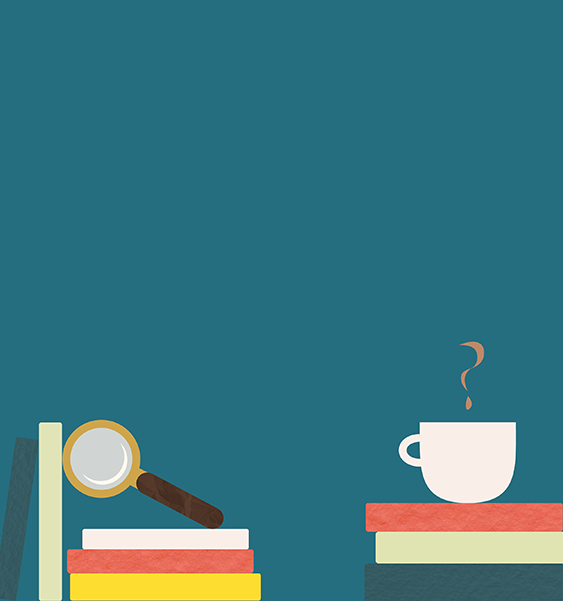How do I set up my club?
Go to Bookclubs.com and click “create club”. If you don’t already have an account you will be prompted to create one with your email and password. Then to set up a club, enter the desired club name and click create. Your club has successfully been created when you receive your unique invitation link. You can share this link to invite others to your club or skip this step for now. If you want to create multiple clubs, select the “+” option in the top right corner of your “my clubs” page via the app or select “my clubs” on the top left corner of the website and click “create a club”.
How do I set up my profile?
The best time to set up your profile is after you create a club or when you join a club. After creating or joining a club, you will be prompted to make an account with an email and password. Now you’re in! To add more details to your profile, like a photo or address, go to the bottom of the navigation bar (on the app) or the top left corner (on the website). By clicking “edit profile”, you can change your personal information, as well as your privacy settings with each of your book clubs. Underneath the edit profile there is an email settings option. It is here you can change the email notifications to fit your preference. Once you change the details of your profile, make sure to save them! At the top of the profile, you will see your name and avatar. If you click the camera button you can change your profile picture to an image selected from your personal device.
How do I join a book club via an invitation link?
Click the unique invitation link that was shared with you. Then you will be prompted to create an account. Once you create an account, the book club should show up under your clubs. If you already have an account, make sure you are signed in, and then click the invitation link and accept the invitation.
How do I join a book club on Bookclubs?
If you are looking for a book club to join, you can find a variety of clubs on our “Join a Book Club” page that are open to the public. On this page you can scroll through the many categories of book clubs or search clubs by keyword or location. Each club has a description and you can see what they are currently reading. To join one of these clubs, simply click the Join button. Some clubs will ask you to answer a few questions before joining; these clubs will have a "Request to Join" button.
How do members join the club?
Members will either receive an email or they will click on a unique invitation link that is shared directly. You can find the invitation link on your club’s page, you can choose to copy and paste this into an email, or there is also a designated area for you to enter the email addresses of those you would like to invite.
Do you have an app?
Yes! Bookclubs is available as an app on iOS and Android. Apple store link: https://apps.apple.com/us/app/bookclubs-book-club-organizer/id1485140274 Google Play store link: https://play.google.com/store/apps/details?id=com.bookclubz
How do I add a book not currently available in your database?
To create a meeting with a book not yet in the bookclubs.com database, simply check the "add a link" box underneath the book search bar. See https://share.getcloudapp.com/X6u5W7wp for more details.
Can anyone join the club I've created?
Only people who have your invitation link can join your club.
How can I see who has joined my club?
Your list of members can be found on both the site and the app. From the website, log in and go to "My Clubs." Then, from your club page, you will see a navigation bar on the left hand side. Click on "members" to see your full list of members with their contact information. On the app, the members list is available on the "About" tab.
Can a club have multiple admins? How do I make someone a club admin?
With a free plan, your club can have 1 admin. Upgrade to any paid plan to have as many admins as you'd like. An existing admin can add additional admins by going to the Members tab of your club, finding the name of the person you want to make into an admin, and then toggling on the "Admin" button.
How do I remove myself from a book club?
There are two ways to do remove yourself from a club. On the website or the app, go to the club that you want to leave and navigate to the "Members" tab. You should see yourself as the first entry in the member list, and there is a "Remove me" button you can press to leave the club. If you want to more quickly remove yourself from multiple clubs, visit the website and navigate to https://bookclubs.com/profile/settings. Scroll all the way down to "My memberships" and then click the Remove button next to each of the clubs that you want to leave.
How are book club meetings created?
In most clubs, any club member can create and post a meeting. You can do so by going to your club’s page, find the meetings tab and click “create a meeting”. Enter the time, date, location, and book. Additional notes are optional. You can also select a host for each meeting or a maximum RSVP count. Make sure to save your meeting, and then it will be posted to your book club’s page. Once the event has been created, all members will receive an app notification and an email with a calendar invite.
How do I edit a meeting?
You can edit a meeting by clicking the “edit” button in the top right corner of the meeting details. Once you click edit, you will be able to change the date/time or location, add a virtual meeting link or add a book Once you have changed the meetings information just make sure to save the changes you have made.
How can I delete a meeting?
Click the meeting’s tab on your club page. For the meeting you want to delete, click edit and select “delete meeting”.
I accidentally created an extra club. How can I delete it?
If you are the admin of the club, you will see the option to delete the club by scrolling all the way to the bottom of the club’s Club Settings page. If you accidentally delete a club, please contact us at help@bookclubs.com within 30 days to reinstate the club.
Can I join or organize more than one club on Bookclubs?
Yes! If you are a member or admin of multiple clubs, you can switch between them by going to "My Clubs" and selecting the club you want to see.
How do I create a poll?
The poll feature can be found on your club page. You can create polls to select the book you want to read or day and time to meet. You can also create polls for yes and no questions or just open ended inquiries. To create a poll find the polls tab on your club page. Via the app the polls tab is on the top navigation bar and via the website it is on the left side panel. Once you click polls, there will be a “create new poll” option, this option will lead you to a page where you can add all of your polls details. The poll due date is how long the poll will remain open for members to vote. You can also make voting anonymous, search and add books to your poll and auto populate books from your club’s ‘Want to Read’ list. Once you add all of the details to your poll, click create and the poll will be posted for your members.
How do I add a book to the currently reading tab?
The club admin can add and remove books from the currently reading tab one by one, by using the add a book option and searching for a book there. The currently reading book also automatically populates when an upcoming meeting with a book attached is scheduled.
What if event details need to change?
The person who created the meeting or the club admin can update the time, date, location, or any part of a scheduled meeting. Decide whether to email the update to your club members by checking or unchecking the appropriate box.
Why aren't I receiving emails from Bookclubs?
Check your email settings via your profile. Make sure the boxes that are checked represent the type of communication you want. If the email settings look correct and you still are not receiving the emails, then it could be that a past email was marked as spam. We take spam complaints very seriously and immediately unsubscribe anyone who flags our emails as spam from all future Bookclubs correspondence. The best way to avoid this is to not mark our messages as spam :). If you feel you're getting too many emails from Bookclubs, manage your email settings under your profile. If you aren't receiving emails and you should be, please email us at help@bookclubs.com and we'll look into resolving the problem.
How do I unsubscribe from emails from Bookclubs?
You can adjust your email settings at any time at https://bookclubs.com/profile/email-settings or under "Email Settings" in your profile on the app. You can select which newsletters you want to receive, as well as which types of of club notifications.
How can I change my name on Bookclubs?
To edit your name, click the little pencil icon next to your name and enter your name on the "My Profile" section of the website.
How can I change my club's name?
Go to your club's About Our Club page. Then, click on the little pencil icon next to your club's name to edit it. Similarly, on the app, you can edit the club’s name by navigating to the About tab and then clicking the little pencil icon next to your club name.
How do I add or edit a club’s description?
Log in at bookclubs.com using your account info and password (same as app) and then go to your club's page. You'll find your club listed under "My Clubs." You'll see the "about us" and “short description” tabs on the left navigation menu. Click on that to add or edit your description. If you are on the app you can edit the club’s “about us” or “short description” by navigating to the about page and then clicking the little pencil icon to edit. Only club admins can make changes to the club description.
How do I update my privacy settings?
The default for public clubs which are listed on the Join a Book Club page is to not share any contact information outside of your name with other members. You can adjust your settings at any time, for any club you're a part of, by going to your Profile and making edits to the "Privacy Settings" section. You can choose whether to share your contact information (your email address, and if you have entered them, your address and phone number) with the other members of your club or with the admin(s). You can also choose whether to share your profile with club members - choosing yes will allow them to see your personal bookshelves (favorite books, books you've read, books you want to read) by clicking through to your profile from the club Members tab.
How should I rate the book?
Rating the book is optional, but it helps you keep track of the books you really love! Rate books on the scale of 10 = best, 1 = worst. We'll track your individual ratings and your club's average ratings for each book.
Bookclubs is free to use, so how is the site funded?
Bookclubs core organizational tools are free to use, and we intend to keep it that way. It is free to sign up for a Bookclubs account and to set up a club. Some clubs on Bookclubs charge a subscription to their members. The vast majority of the subscription fee goes to the book club leader, and Bookclubs takes a small administrative fee. Bookclubs now also offers club admins the opportunity to upgrade their club to a Premium or Pro subscription to gain access to additional organizational and community-building features, which the Premium and Pro fees help us to develop. Bookclubs partners with publishers and other brands to advertise books and other relevant content to our users (all partnership content is marked as “Sponsored” and you can opt out of promotional emails in your email settings). Lastly, Bookclubs has affiliate partnerships with Bookshop.org, Libro.fm, Amazon, and Apple Books, which means that each time you purchase a book from our site, we receive a small percentage of the sale.
How do I cancel a subscription to a paid book club?
Once you leave a paid book club, your subscription will automatically be cancelled. You can leave the club by going to the club's "Members" tab. You will see yourself as the first entry in the member list. Click the "Remove me" button.
What are Bookclubs Premium and Bookclubs Pro?
Bookclubs’ free tools simplify logistics for all types of clubs, allowing them to manage membership, create meetings, select books and meeting dates and times, and track what their club has read and wants to read. For a monthly or annual fee, club admins can upgrade their clubs to Bookclubs Premium or Pro at https://bookclubs.com/premium-pricing. Bookclubs Premium offers clubs enhanced organizational features like additional poll types, document storage, calendar integration, DMs, and more. Bookclubs Pro is designed for admins who want to grow their book club community, with custom branding, an ad-free experience and member list exports. Bookclubs admins who created their clubs prior to the launch of Bookclubs Pro and Bookclubs Premium will continue to enjoy all of the features they previously had access to, but will need to upgrade if they would like to use new features with their club.
Are Bookclubs Premium and Pro subscriptions per club or per member?
Pricing is on a per club basis. When you upgrade a club, every member of that club enjoys the benefits of Bookclubs Premium, Pro, or Pro Plus!
How do I cancel Bookclubs Premium and Bookclubs Pro? How do I change my subscription?
You can cancel your Bookclubs Premium or Pro subscription at any time from your Club Settings. To change your club’s subscription from monthly to annual, or to upgrade from Premium to Pro, visit the Upgrade tab on your club page and choose your new subscription.
Could I use this platform for a children’s book club?
Bookclubs is not intended for children and teens under the age of 16 without the coordination of an adult club administrator. With adult supervision and set up, Bookclubs loves to support book clubs for children, students, and young adults. We offer customized security settings for these clubs. If you are the admin of a children’s book club please contact us so that we can work with you to adjust the security and privacy settings. We can make it so that only the admin can create meetings, start message threads, upload photos and create albums, upload documents, and invite other members. As an admin you can also flag messages and delete messages that are inappropriate. If desired, we can also change the settings of your club, so that members' contact information is kept personal and not displayed to other members of the club.
Contact us
Need to get in touch with us? If your question isn’t covered in our FAQs or How-to tutorials, use the below form for customer support. Please provide as much detail about your issue as you can. We’ll be in touch as soon as possible.